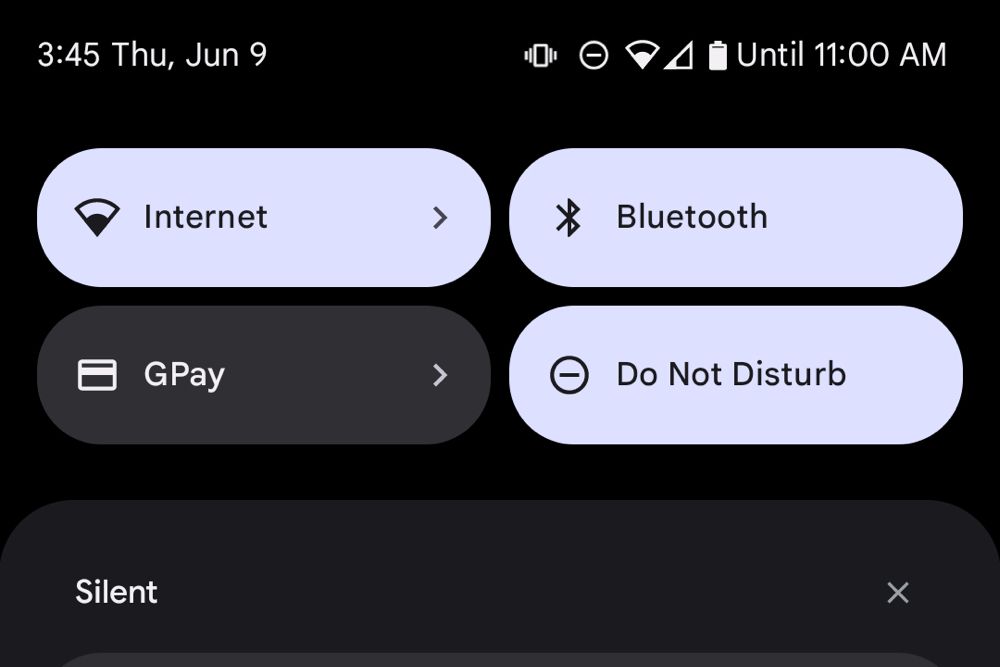In our hyper-connected world, finding a moment of tranquility can feel like searching for a needle in a haystack – if that haystack were constantly buzzing with notifications. Enter Android’s Do Not Disturb (DND) feature, your digital bouncer for unwanted interruptions. Let’s dive into the nitty-gritty of this sanity-saving tool, shall we?
What is Do Not Disturb, and Why Should You Care?
Do Not Disturb is like a forcefield for your Android device, blocking out notifications, calls, and other digital nuisances when you need to focus, sleep, or just enjoy some peace and quiet. It’s the virtual equivalent of hanging a “Do Not Disturb” sign on your hotel room door – except this one actually works!
Activating Do Not Disturb: Quick and Easy Methods
Method 1: The Quick Settings Shuffle
- Swipe down twice from the top of your screen to reveal the Quick Settings panel.
- Look for the “Do Not Disturb” tile (it might be hiding, so swipe around if needed).
- Tap it, and voila! You’re in your own little bubble of digital serenity.
Method 2: The Settings Deep Dive
- Open your Android Settings app.
- Navigate to “Sound & vibration” > “Do Not Disturb.”
- Toggle “Turn on now” to activate DND mode.
Customizing Your Digital Oasis
Scheduling Silence:
- In DND settings, tap on “Schedules.”
- Select “Add more” > “Time.”
- Name your schedule (e.g., “Beauty Sleep” or “Focus Time”).
- Choose the days and set start/end times.
Exceptions: Because Some Interruptions are Created Equal
- Allow calls from specific contacts (in case of emergencies or that pizza delivery you’re eagerly awaiting).
- Permit repeat callers (for those persistent friends who just won’t take a hint).
- Choose which apps can break through your digital forcefield.
Fine-Tuning Your Tranquility:
- Decide if alarms should override DND (unless you enjoy being late).
- Choose whether to hide notifications completely or just silence them.
- Set custom durations for Quick Settings activation.
Pro Tips for DND Mastery
- Use the “Until you turn off” option for impromptu meetings or naps.
- Create multiple schedules for different scenarios (work, sleep, weekend relaxation).
- Experiment with the “Ask every time” duration option for flexibility.
The Future of Digital Peace
As our devices become more integrated into our lives, features like Do Not Disturb will only grow in importance. Imagine a world where your phone automatically enters DND mode when you start a workout, enter a movie theater, or begin a meditation session. The possibilities for AI-driven, context-aware silence are endless!
Conclusion: Embrace the Quiet
In a world that never stops buzzing, Android’s Do Not Disturb feature is your ticket to digital zen. By mastering this tool, you’re not just silencing your phone – you’re reclaiming your time, focus, and peace of mind. So go ahead, activate that DND mode, and enjoy the sweet sound of silence. Your future, less-stressed self will thank you.
Remember, in the grand orchestra of life, sometimes the most beautiful note is a rest. Now, if you’ll excuse me, I have a date with my DND mode and a good book. Happy silencing!