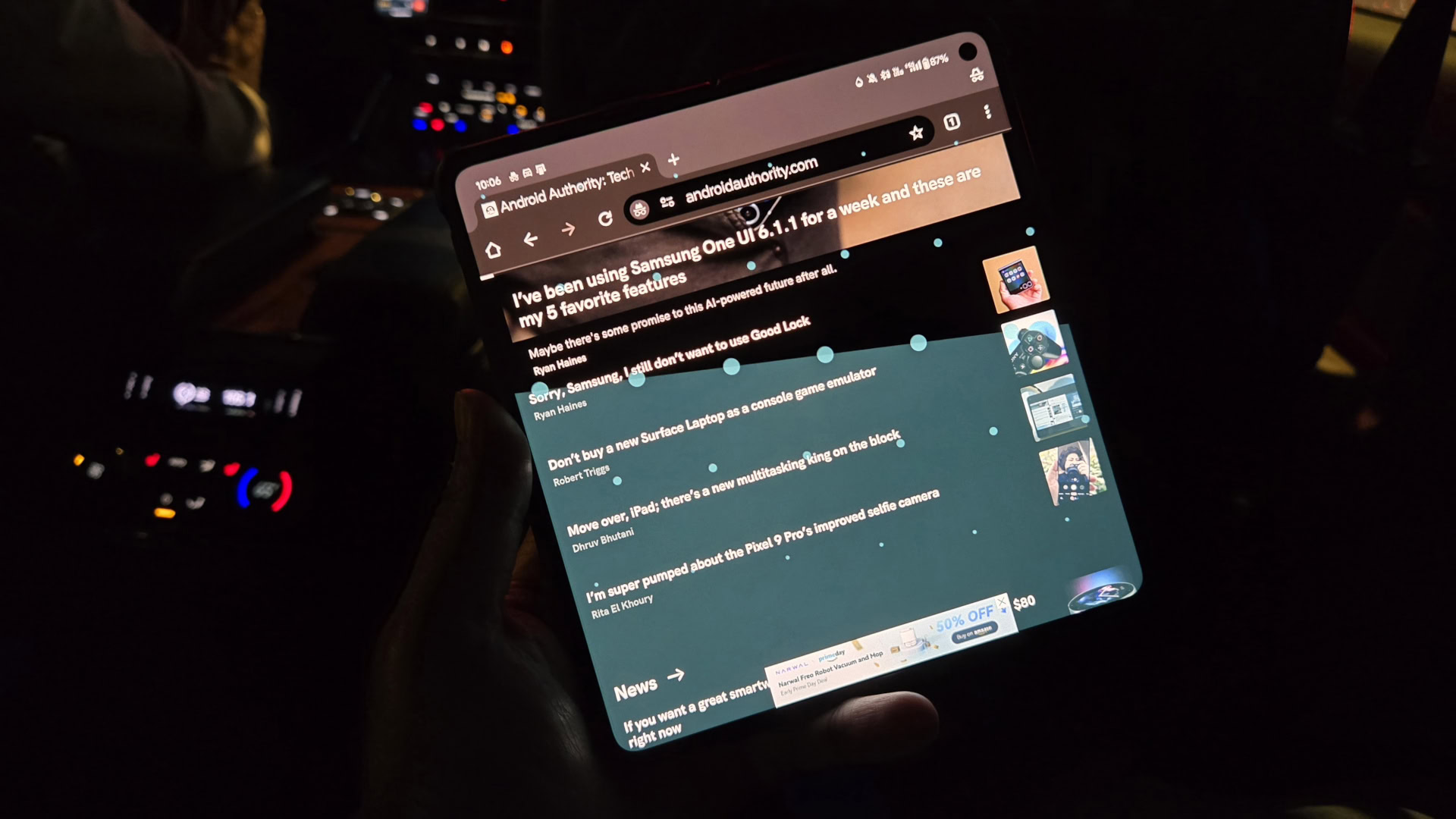Are you an Android user who’s been eyeing the new Vehicle Motion Cues feature on iOS 18 with envy? Fear not, fellow motion-sensitive travelers! While Android may not have a native solution yet, there’s a nifty app that can help you keep your lunch where it belongs – in your stomach.
Understanding Motion Sickness: More Than Just a Queasy Feeling
Before we jump into the solution, let’s quickly break down why motion sickness happens. It’s not just your imagination playing tricks on you – it’s a real physiological response. Motion sickness occurs when there’s a mismatch between what your eyes see and what your body feels. This sensory conflict can lead to a host of unpleasant symptoms, including dizziness, nausea, and in extreme cases, the dreaded technicolor yawn.
Enter KineStop: Your Android Motion Sickness Savior
While iOS 18 users are enjoying their shiny new Vehicle Motion Cues feature, Android users can achieve similar results with an app called KineStop. This clever little app has been around since 2018, proving that sometimes Android is ahead of the curve (take that, Apple!).
Setting Up KineStop: A Step-by-Step Guide
- Installation: Head to the Google Play Store and download KineStop. It’s compatible with devices running Android 7 and up.
- Permissions: Launch the app and grant it permission to display over other apps. This is crucial for the overlay to work its magic.
- Activation: Tap the play button in the bottom right corner to start the overlay. You’ll see bubbles appear on your screen – these are your motion cues.
- Customization: Don’t like the default blue bubbles? No problem! Tap on the Theme dropdown menu to choose a style that suits your fancy.
- Auto-start: For a truly seamless experience, enable the auto-start feature in the settings. This uses your phone’s accelerometer to detect when you’re in a moving vehicle and activates KineStop automatically.
Quick Access with Android Quick Settings
To make KineStop even more accessible, add it to your Quick Settings tiles:
- Swipe down twice from the top of your screen to open the full Quick Settings panel.
- Tap the pencil icon to enter edit mode.
- Find the KineStop tile, long-press, and drag it to your active Quick Settings area.
- Exit edit mode, and voila! You can now activate KineStop with a single tap.
How KineStop Works Its Magic
KineStop uses your phone’s gyroscope to create an overlay of moving bubbles or dots that correspond to your vehicle’s motion. This visual feedback helps your brain reconcile the movement it’s feeling with what your eyes are seeing, potentially reducing that awful motion sickness feeling.
The Science Behind the Solution
Research suggests that providing visual cues that match physical motion can help alleviate motion sickness symptoms. By giving your eyes something to focus on that moves in sync with the vehicle, KineStop aims to reduce the sensory conflict that causes motion sickness in the first place.
Conclusion: A Smoother Ride for All
While Android may not have a built-in Vehicle Motion Cues feature (yet), KineStop offers a robust alternative that’s been helping users combat motion sickness for years. Whether you’re embarking on a road trip, catching a bus, or just trying to read in the backseat without turning green, KineStop could be your ticket to a more comfortable journey.
Remember, while KineStop can be a game-changer for many, it’s always a good idea to consult with a healthcare professional if you experience severe or persistent motion sickness. And who knows? Maybe one day we’ll see a native Android feature that gives iOS a run for its money in the motion sickness department. Until then, happy travels, and may your rides be smooth and your stomachs settled!